用户
差别
这里会显示出您选择的修订版和当前版本之间的差别。
| 两侧同时换到之前的修订记录 前一修订版 后一修订版 | 前一修订版 | ||
|
purplefox:zonelead [2018/08/08 11:37] Hao Du |
purplefox:zonelead [2018/08/08 18:19] (当前版本) Hao Du [按分区管理每轮结束流程:分区负责人] |
||
|---|---|---|---|
| 行 1: | 行 1: | ||
| - | ====== 按分区管理每轮结束流程:分区负责人 ====== | + | ====== 按分区管理EOR:分区负责人 ====== |
| + | <WRAP center important 70%> | ||
| + | **__注意:__**\\ | ||
| + | **除非你知道你在做什么,否则切勿在比赛进行过程中执行编辑比赛、导入记分员数据等操作。**\\ | ||
| + | **请切勿在此App的任何地方输入中文字符!否则会导致数据丢失!**\\ | ||
| + | </WRAP> | ||
| + | [[purplefox:home|使用手册首页]] | //按角色阅读//: [[purplefox:teamlead|组长]] | **__分区负责人__** | [[purplefox:scorekeeper|记分员]] | [[purplefox:floorjudge|巡场裁判]] | ||
| - | During the round | + | 本文描述Purple Fox工具从创建比赛、到在比赛中的操作、再到向团队成员解释的所有步骤。 |
| - | Go to the team leader assigned to the zone you are handling end of round and explain : | + | |
| - | Judges should go to you at 10mn in the round | + | |
| - | Judges should report to you after any task | + | |
| - | Judges should bring you back every paper slip | + | |
| - | Find 2 judges and explain how the page work so you can give them any tasks with the page. | + | 此工具可以在此找到://(此为中国特制版)//[[http://eor.mtgjudge.cn/]] |
| - | 10mn before end of round | + | 其中包含了一个测试(test)比赛,用于在比赛实际操作之前先练习使用。请不要犹豫,立即试用工具中的每个功能。 |
| + | ===== 比赛开始后 ===== | ||
| + | |||
| + | * 找到分配到你的EOR分区进行巡场的组长,并解释: | ||
| + | * 裁判们应在本轮剩余10分钟时来找你 | ||
| + | * 裁判们应在任何任务完成后到你这里报到 | ||
| + | * 裁判们应该将所有成绩条交还给你 | ||
| - | put your page on “display only extra time” | + | * 找到两个其他裁判,解释EOR工具的用法,这样你就可以用工具给他们分配任务。 |
| + | ===== 每轮结束前10分钟 ===== | ||
| + | * 将你的分区页面设置为“仅显示有加时的桌” | ||
| + | {{:purplefox:zl1.jpg?300|}} | ||
| + | * 派一个知道EOR工具如何使用的裁判去更新每个有加时的桌的状态:红色(正在打)或绿色(无人)。**一定要清楚地解释每种颜色的意义。** | ||
| + | * 将裁判派去分区中加时时间超过8分钟的桌,并请他们更新该桌的状态(改成黄色),且在该桌打完后将成绩条交还给你。在右上角点击菜单将裁判的名字写进去 | ||
| + | {{:purplefox:zl2.jpg?300|}}{{:purplefox:zl3.jpg?300|}} | ||
| + | * 派裁判去收集成绩条并交还给你 | ||
| - | send one of the briefed judge to update the status of every time extension table : red (play) or green (empty) An explicit definition of what the different colours mean is needed. | + | ===== 每轮结束前3分钟 ===== |
| - | send judges on table with +8 mn time extension and more, ask them to bring you back the paper slip when the table is over and update the status (orange). Add their name clicking on the menu (top right) | + | * 关闭“仅显示有加时的桌”开关 |
| + | * 派两个知道EOR工具如何使用的裁判去巡视所有分区中的桌,并在工具上记录每个仍在对局的桌号为红色。 | ||
| + | * 完成后,使用“标记所有白色桌为完成”选项并确认。此操作应该只由你来完成。 | ||
| + | {{:purplefox:zl4.jpg?200|}}{{:purplefox:zl5.jpg?200|}}{{:purplefox:zl6.jpg?200|}} | ||
| + | * 打开“仅显示正在对局的桌”过滤器 | ||
| + | {{:purplefox:zl7.jpg?200|}}{{:purplefox:zl8.jpg?200|}} | ||
| + | ===== 时间到后 ===== | ||
| + | * 派裁判去标红的桌号,并请他们在完成后带回成绩条。记得更新桌的状态(橙色或绿色)并写上裁判的名字 | ||
| + | * 每隔一段时间,派人将手中的一叠成绩条送回正赛记分台 | ||
| - | send judges to fetch paper slips and bring them back to you | + | ===== 进入Outstanding模式后 ===== |
| - | 3mn before the end of round | + | * 当Outstanding录入后,页面显示会更新。 |
| - | Remove the filter “display only extra time” | + | {{:purplefox:zl9.jpg?300|}} |
| - | Ask the 2 briefed judges to sweep in tables and record on the page every playing table in red. | + | * 派裁判检查所有白色的桌并更新状态。 |
| - | When it is done, use the “mark all empty as done” and confirm. This action should be done only by you. | + | * 每次在你获得了新信息后都更新状态。 |
| + | * 你可以在右上角菜单中将裁判分配到某桌。 | ||
| + | * 你可以直接在页面中输入结果。 | ||
| + | {{:purplefox:zl10.jpg?200|}}{{:purplefox:zl11.jpg?200|}}{{:purplefox:zl12.jpg?200|}} | ||
| + | ===== 其他功能 ===== | ||
| + | 聊天:当组长需要某些信息时,他会在文字框中向你发信息,图标会变红。回答每个可能出现的问题。你可以在右上角的文字框中写下你的调查结果。(注意:目前输入中文字符会导致BUG,请勿使用中文)\\ | ||
| + | {{:purplefox:zl13.jpg?300|}}{{:purplefox:zl14.jpg?300|}} | ||
| - | Use the filter “display only playing” | + | 呼叫帮助:如果你的分区没有足够的裁判,你可以点击右下角的呼叫图标。组长会尽力派裁判来帮你。 |
| + | 加时:如果你想加时,不需要回到比赛首页。在你的分区页面就可以直接加时。 | ||
| + | {{:purplefox:zl4.jpg?300|}}{{:purplefox:zl5.jpg?300|}} | ||
| + | ===== 附录A:总结 ===== | ||
| + | **比赛开始后** | ||
| + | * 找到分配到你的EOR分区进行巡场的组长,并解释: | ||
| + | * 裁判们应在本轮剩余10分钟时来找你 | ||
| + | * 裁判们应在任何任务完成后到你这里报到 | ||
| + | * 裁判们应该将所有成绩条交还给你 | ||
| + | * 找到两个其他裁判,解释EOR工具的用法,这样你就可以用工具给他们分配任务。 | ||
| - | End of round | + | **每轮结束前10分钟** |
| - | Send judges on tables marked red and ask them to come back with the paper slip. Update the status accordingly (orange or green) | + | * 将你的分区页面设置为“仅显示有加时的桌” |
| - | Regularly, send stack of paperslips on the main event stage. | + | * 派一个知道EOR工具如何使用的裁判去更新每个有加时的桌的状态:红色(正在打)或绿色(无人)。 |
| + | * 将裁判派去分区中加时时间超过8分钟的桌,并请他们更新该桌的状态(改成黄色),且在该桌打完后将成绩条交还给你。 | ||
| + | * 派裁判去收集成绩条并交还给你 | ||
| - | Outstandings | + | **每轮结束前3分钟** |
| - | When outstandings are done, the page update automatically. | + | * 关闭“仅显示有加时的桌”开关 |
| + | * 派两个知道EOR工具如何使用的裁判去巡视所有分区中的桌,并在工具上记录每个仍在对局的桌号为红色。 | ||
| + | * 完成后,使用“标记所有白色桌为完成”选项并确认。此操作应该只由你来完成。 | ||
| + | * 打开“仅显示正在对局的桌”过滤器 | ||
| - | Send judges to check every white table and update the status. | + | **时间到后** |
| - | Update status every time you receive an info. | + | * 派裁判去标红的桌号,并请他们在完成后带回成绩条。记得更新桌的状态(橙色或绿色) |
| - | You can assign a judge to a table clicking on the top right corner. | + | * 每隔一段时间,派人将手中的一叠成绩条送回正赛记分台 |
| - | You can enter directly the result in the page. | + | |
| - | + | **进入Outstanding模式后** | |
| - | Other features | + | * 当Outstanding录入后,页面显示会更新。 |
| - | + | * 派裁判检查所有白色的桌并更新状态。 | |
| - | Chat : When the team leader needs an information, he will write to you in the text box. It will turns red. Answer every question that could appear. Write down investigations in the text box on the top right corner. | + | * 每次在你获得了新信息后都更新状态。 |
| - | + | * 你可以在右上角的文字框中写下你的调查结果。回答每个可能出现的问题。 | |
| - | + | * 你可以直接在页面中输入结果。 | |
| - | Need judge : If you need judges in your zone, you can click the bottom right button. The team leader will do its best to send you judges to help you. | + | |
| - | + | ||
| - | Add extra time : If you need to add extra time, no need to come back to the welcome page. You can do so directly from your zone page. | + | |
| - | + | ||
| - | + | ||
| - | + | ||
| - | Appendix A : GENERAL OVERVIEW | + | |
| - | + | ||
| - | + | ||
| - | During the round : | + | |
| - | Go to the team leader assigned to the zone you are handling end of round and explain : | + | |
| - | Judges should go to you at 10mn in the round | + | |
| - | Judges should report to you after any task | + | |
| - | Judges should bring you back every paper slip | + | |
| - | Find 2 judges and explain how the page work so you can give them any tasks with the page. | + | |
| - | + | ||
| - | 10mn before end of round : | + | |
| - | put your page on “display only extra time” | + | |
| - | send one of the briefed judge to update the status of every time extension table : red (play) or green (empty) | + | |
| - | send judges on table with +8 mn time extension and more, ask them to bring you back the paper slip when the table is over and update the status (orange) | + | |
| - | send judges to fetch paper slips and bring them back to you | + | |
| - | 3mn before the end of round | + | |
| - | Remove the filter “display only extra time” | + | |
| - | Ask the 2 briefed judges to swap in tables and record on the page every playing table in red. | + | |
| - | When it is done, use the “mark all empty as done” and confirm. This action should be done only by you. | + | |
| - | Use the filter “display only playing” | + | |
| - | + | ||
| - | End of round | + | |
| - | Send judges on tables marked red and ask them to come back with the paper slip. Update the status accordingly (orange or green). Add the judge’s name on tables. | + | |
| - | Regularly, send stack of paperslips on the main event stage. | + | |
| - | + | ||
| - | Outstandings | + | |
| - | When outstandings are done, the page update automatically. | + | |
| - | Send judges to check every white table and update the status. | + | |
| - | Update status every time you receive an info. | + | |
| - | Write down investigations in the text box. Answer every question that could appear in the text box. | + | |
| - | You can enter directly results in the page. | + | |