用户
差别
这里会显示出您选择的修订版和当前版本之间的差别。
| 两侧同时换到之前的修订记录 前一修订版 后一修订版 | 前一修订版 上一修订版 两侧同时换到之后的修订记录 | ||
|
purplefox:floorjudge [2018/08/08 06:55] Hao Du |
purplefox:floorjudge [2018/08/08 18:10] Hao Du [Purple Fox指南:巡场裁判] |
||
|---|---|---|---|
| 行 1: | 行 1: | ||
| - | ====== EOR工具指南:巡场裁判 ====== | + | ====== Purple Fox指南:巡场裁判 ====== |
| - | ===== 所有裁判:记录加时 ===== | + | <WRAP center important 70%> |
| + | **__注意:__**\\ | ||
| + | **除非你知道你在做什么,否则切勿在比赛进行过程中执行编辑比赛、导入记分员数据等操作。**\\ | ||
| + | **请切勿在此App的任何地方输入中文字符!否则会导致数据丢失!** | ||
| + | </WRAP> | ||
| + | [[purplefox:home|使用手册首页]] | //按角色阅读//: [[purplefox:teamlead|组长]] | [[purplefox:zonelead|分区负责人]] | [[purplefox:scorekeeper|记分员]] | [[purplefox:floorjudge|巡场裁判]] | ||
| + | |||
| + | 请将Purple Fox工具链接加入手机收藏夹:\\ | ||
| + | http://eor.mtgjudge.cn/ | ||
| + | ===== 所有裁判请阅读:如何记录加时 ===== | ||
| 本工具的一个重要功能就是记录加时,这对于判断在时间到后先派裁判去盯哪桌十分关键。 | 本工具的一个重要功能就是记录加时,这对于判断在时间到后先派裁判去盯哪桌十分关键。 | ||
| - | 因此,每当你在瑞士轮中给加时的时候(目前尚不支持套牌构组期间的加时),无论加时有多长,请在[[http://eor.mtgjudge.cn/]]上记录: | + | 因此,每当你在瑞士轮中给加时的时候(目前尚不支持套牌构组期间的加时),**无论加时有多长**,请在[[http://eor.mtgjudge.cn/]]上记录: |
| - | + | ||
| - | - Select the tournament you are in. | + | |
| - | - Click the Add time yellow button (upper center of the screen) | + | |
| - | - This displays a pop-up window | + | |
| - | - Make sure your mobile browser accepts them | + | |
| - | - Enter the Table Number | + | |
| - | Enter the amount of extra time you issued | + | |
| - | Please only enter a numeral value and nothing else (no “mn”, “ ‘ “ or anything else) | + | |
| - | If that table already had additional time, an additional option will be offered: | + | |
| - | Select “Add” to add the amount of time your ruling took | + | |
| - | Select “Set” to replace all existing occurrences of additional time by the amount you’re entering | + | |
| - | Make sure to make the maths appropriately when using “set” :)* | + | |
| - | + | ||
| - | If you don’t have internet, please find a judge that can enter the time extension for you. | + | |
| - | + | ||
| - | End of Round general recap | + | - 选择你所在的比赛。(**备注:2018中国国冠赛是__China Nationals__**) |
| + | - 点击“加时”黄色按钮(在屏幕中间偏上) | ||
| + | - 这会弹出一个窗口\\ //请确认你的手机浏览器允许你弹出窗口// | ||
| + | - 输入桌号 | ||
| + | - 输入你给的加时时长\\ //请只输入数字,不要输入其他内容(如“分”、“min”等)// | ||
| + | - 如果该桌已有加时,会有一个额外选项: | ||
| + | - 选择“增加加时”会将你的加时增量计算 | ||
| + | - 选择“设定加时”会覆盖已有的加时设定,并将该桌的加时设定为你输入的值\\ //当你使用“设定加时”时请确认你已经累加了所有的加时:)// | ||
| - | From about 15mn left in the round: | + | 如果你无法连接Purple Fox,请找一名能输入加时的其他裁判帮助你输入。 |
| - | Find the EOR member in charge of your zone. | + | |
| - | They are standing in the middle of the zone and have a clipboard as distinguishable element. | + | |
| - | They will give you instructions as needed. Please stick to this task! Typical instructions are: | + | |
| - | Monitor a specific table with additional time | + | |
| - | Check a certain row for outstanding tables | + | |
| - | If you are called at another table, handle that call and go back to the assigned task. | + | |
| - | If you cannot, because of an appeal or investigation for instance, make sure to let the EOR member know. | + | |
| - | As soon you are done with the assigned task, go back to the EOR member to receive a newtask. | + | |
| + | {{:purplefox:fj1.png?nolink&200|}} {{:purplefox:fj2.png?nolink&200|}} {{:purplefox:fj3.png?nolink&200|}} | ||
| + | ===== EOR流程简述 ===== | ||
| + | 在大概每轮剩15分钟时开始: | ||
| + | - 找到你所在分区的负责人。\\ //通常他们会站在分区的中心并手持记录夹板作为标志。// | ||
| + | - 他们会给你指示。请遵照指示行事!通常的指示包括: | ||
| + | - 去一个有加时的桌前盯桌 | ||
| + | - 查看某一列还有哪些桌没打完 | ||
| + | - 如果你在路上遇到牌手呼叫裁判,请去处理,然后再回到刚才分配的任务。\\ //如果你因故无法返回任务(可能因为上诉或调查),请告知EOR组成员// | ||
| + | - 一旦你完成了分配的任务,请回报给EOR组成员,领取新的任务 | ||