用户
这是本文档旧的修订版!
EOR工具指南:巡场裁判
所有裁判:记录加时
本工具的一个重要功能就是记录加时,这对于判断在时间到后先派裁判去盯哪桌十分关键。
因此,每当你在瑞士轮中给加时的时候(目前尚不支持套牌构组期间的加时),无论加时有多长,请在http://eor.mtgjudge.cn/上记录:
- Select the tournament you are in.
- Click the Add time yellow button (upper center of the screen)
- This displays a pop-up window
- Make sure your mobile browser accepts them
- Enter the Table Number
Enter the amount of extra time you issued Please only enter a numeral value and nothing else (no “mn”, “ ‘ “ or anything else) If that table already had additional time, an additional option will be offered: Select “Add” to add the amount of time your ruling took Select “Set” to replace all existing occurrences of additional time by the amount you’re entering Make sure to make the maths appropriately when using “set” :)*
If you don’t have internet, please find a judge that can enter the time extension for you.
End of Round general recap
From about 15mn left in the round: Find the EOR member in charge of your zone. They are standing in the middle of the zone and have a clipboard as distinguishable element. They will give you instructions as needed. Please stick to this task! Typical instructions are: Monitor a specific table with additional time Check a certain row for outstanding tables If you are called at another table, handle that call and go back to the assigned task. If you cannot, because of an appeal or investigation for instance, make sure to let the EOR member know. As soon you are done with the assigned task, go back to the EOR member to receive a newtask.