用户
记录成绩
Welcome to Scorekeeping!
The scorekeeper is an integral component of a well-run event; they are responsible for many of the behind-the-scenes processes which makes a tournament run smoothly.
A scorekeeper, in conjunction with Wizards of the Coast tournament software, is responsible for all data relating to the event, including data relating to players, judges, matches, pairings, standings, and infractions. In addition, the scorekeeper is often the individual who manages information distribution in the event, whether it means producing and printing information for player consumption, or for passing along data to the parties that request it. (players curious about standings, coverage requiring information, judges needing tables still playing or penalty history, etc.)
Learning Scorekeeping
Unlike judging, scorekeeping does not (yet) have official levels or thorough policy documents. Documentation for scorekeepers is primarily a combination of portions of the Magic Tournament Rules, in-program documentation, and on-site experience opportunities. As a consequence, the best way to begin scorekeeping is to talk with your local store, or with area tournament organizers. Then, at events, you can familiarize yourself with many of the basics of scorekeeping. As you begin to work larger events, your experience will improve quickly
If you both currently judge and are looking at scorekeeping in the future, it is recommended that you become intimately familiar with event logistics when you are judging events. Pay attention to what the priorities are for different staff, and gain an understanding for all the roles a scorekeeper needs to fill during a larger event.
One of the greatest resources for interested scorekeepers are the experienced scorekeepers themselves. Contacting your regional coordinator or regional tournament organizer is the best way to find the experienced scorekeepers in your area.
Tools
A computer
A considerable majority of the work a scorekeeper does happens on a computer. While a laptop is better suited for larger tournaments, a well-placed desktop in a store works nicely. Most computers from the past ten years can run all tournament software, though larger tournaments will benefit greatly from newer hardware.
Microsoft Windows
All software produced by Wizards of the Coast for tournaments are made for the Windows platform, so your computer must either run or virtualize Windows.
Wizards Event Reporter
The current standard for all but the largest of tournaments. More information can be found here. (Note: if you are running a tournament that will demand different software, please contact Wizards directly)
An office suite
Many of the ancillary duties of scorekeeping are much easier with either a word processor or a spreadsheet program. Some options include Microsoft Office and LibreOffice.
DCI Reporter
DCI Reporter (DCI-R) is the long-standing software solution that has been used to run tournaments of all levels for quite some time. It’s not particularly easy to learn, and its age means that it’s pretty fixed in its (now aging and in some areas, out of date) implementation, but it’s also powerful, there are very few bugs that aren’t known and worked around, and for more complicated tasks, it’s generally well known how to accomplish just about anything you might need to do in a tournament.
DCI Reporter is no longer in active development or support from Wizards of the Coast, so it is not recommended for store-level events or independent organizers. It is used for Pro Tours, Grands Prix, and any tournament that includes byes or multiple formats.
If you are running tournaments that need the DCIR (multi format events, GPs, …) then you can download it here. For all other events you are expected to use the Wizards Event Reporter (WER).
Player Database
Current PinDB for DCIR (Pin44, 64 MB) (note: there seem to be issues with unpacking the file, WinRAR seems to work, WinZIP not)
UNPACKED PinDB for DCIR (Pin44, 102 MB)
Upgrade for Windows 64 bit
(This information was taken from an email sent by Greg Schwartz to the Judge Mailing list in May 2010)
The easy way for non-techies:
- Get winrar
- Download this file: http://dl.dropbox.com/u/5442077/DCIRv3-force32bit.rar (password- layer5changescolor)
- copy the new executable into the same folder the original DCIRv3.exe is in on your system.
More details for the technical crowd:
The problem with the original version is that it only understands 32 bit libraries, but it detects 64 bit processors and loads 64 bit libraries. To solve this, I used the Microsoft .NET 3.1 SDK and forced it to only use 32 bit libraries on any processor. If you wish to do this yourself, or modify a different version, get the SDK and use the following command from an SDK enabled command prompt in the DCIR program directory:
- corflags DCIRv3.exe /32bit+
DCIR Penalties File
Penalties.txt (last updated July 1st, 2011) - Copy the text to C:\DCIReporterUser\Penalties.txt.
Wizards Event Reporter
Wizards Event Reporter (WER) is the newest generation of software. Its advantages and disadvantages almost run exactly opposite of those of DCI-R. It’s designed to be easy to learn, it’s under constant development and thus constantly evolving, and has a plethora of new features that just can’t be done (and never will be done) in DCI-R. As a newer product undergoing active revisions, though, it isn’t as full featured yet and it isn’t always as well known how to do tricky things as they pop up.
Wizards Event Reporter is the recommended software solution for all store run events, Friday Night Magic, generic Magic Tournaments, and all casual play.
If you experience a bug with Wizards Event Reporter, please report it via the customer service tool and include tournament files. This is the best avenue for the WER team to improve performance.
Downloads
The current version of WER is available at wizards.com/WER.
Walkthrough & Articles
Eric Levine has designed a walkthrough for WER. It is available here.
He has also written tutorials on this subject, you can find them on the WPN site:
An In-Depth Guide to WER Part 1: [1] Part 2: [2]
Community Support
There is a forum for TOs maintained by Wizards of the Coast here. It includes a forum for software issues here.
Bug Report / Feature Request
To report a bug or request a feature in WER, use the customer service tool. Select “WPN Organizers – WER Tools.” Please include tournament files when submitting a bug report!
Other software resources
In addition to software provided by Wizards of the Coast, there are certain other software resources by independent developers. Many such resources are ad-hoc solutions designed for a specific problem.
Event Extensions
Event Extensions is a software suite developed by Jordan Baker for helping distribute tournament information to players. It includes several programs:
RTools, a utility suite designed for using displays (monitors, projectors, etc.) to disseminate information. RTools includes event timers, scrolling pairings & seatings, and additional utilities for filling in some features not found in Reporter. PlayerLink, a website designed to work in conjunction with RTools to give players an online resource for accessing event information, including current table, match history, and current record.
EventLink, a website built to take many of RTools' interfaces and build them online. EventLink provides a distributed method for organizers to use several screens throughout a hall, giving event-customized information on all screens. Other tools and utilities for simplifying various event procedures.
RTools is not a tool for running or reporting an event. However, it works with DCI Reporter and Wizards Event Reporter to provide additional tools to scorekeepers running events. More information here.
DwarthDraftHelper
Dwarth Draft Helper (or DDH for short) is a software developed by Pierre Laquerre. It is designed to complement DCI-R when working on large draft tournaments, with multiple pods. It calculates construction tables for players, prints draft and construction seatings as well as players and tables lists. You can find more info here.