用户
目录
wrap 包装文本插件
https://www.dokuwiki.org/plugin:wrap
| class name | description/notes |
|---|---|
| columns – similar to columns, side_note, styler, tip | |
column | same as left in LTR languages and same as right in RTL languages |
left | same as column, will let you float your container on the left |
right | will let the container float right |
center | will position the container in the horizontal center of the page |
col2..col5 | will show the text in multiple columns (2, 3, 4 or 5), only works in modern browsers (Firefox, Chrome and Safari) |
| widths – |
|
half | fits two columns in a row, should be used in pairs |
third | fits three columns in a row, should be used in triplets |
quarter | fits four columns in a row, should be used in quads |
| alignments – similar to divalign, columns, styler – |
|
leftalign | aligns text on the left |
rightalign | aligns text on the right |
centeralign | centers the text |
justify | justifies the text |
| boxes and notes – similar to box, note, tip | |
box | creates a box around the container (uses colours from style.ini) |
info (was information in first version) | creates a blue box with an info icon |
important | creates an orange box with an important icon |
alert (warning in previous versions) | creates a red box with a alert icon |
tip | creates a yellow box with a tip icon |
help | creates a violet box with a help icon |
todo | creates a cyan box with an todo icon |
download | creates a green box with a download icon |
round | adds rounded corners to any container with a background colour or a border (only works in modern browsers, i.e. no IE) |
danger | creates a red danger safety note |
warning | creates an orange warning safety note |
caution | creates a yellow caution safety note |
notice | creates a blue notice safety note |
safety | creates a green safety note |
| marks – similar to emphasis, important_paragraf, importanttext | |
hi | marks text as highlighted |
lo | marks text as less significant |
em | marks text as especially emphasised |
| miscellaneous | |
clear | similar to clearfloat, should preferably be used with divs, i.e. uppercase <WRAP>s |
tabs | if wrapped around a list of links, will show those as tabs |
hide | hides the text per CSS (the text will still appear in the source code, in non-modern browsers and is searchable) |
noprint | displays text on the screen, but not in print, similar to noprint |
onlyprint | displays text only in print, but not on the screen |
pagebreak | forces a new page in printouts (not visible on the screen), similar to pagebreak |
nopagebreak | tries to avoid a pagebreak in printouts (not visible on the screen) |
spoiler | shows white text on a white background, only to be revealed by highlighting it; similar to hide |
indent | indents the text, could be used instead of tab |
outdent | “outdents” the text, could partly be used instead of outdent |
prewrap | wraps text inside pre-formatted code blocks, similar to wpre |
All tables inside a column or box will always be 100% wide. This makes positioning and sizing tables possible and partly replaces tablewidth.
box 文本框插件
A simple box:
<box> the box contents </box>
Some more complex boxes
<box 80% round orange|a title> the box contents</box> <box 50% left blue>the box contents</box|a caption> <box 60% round #f99 #fc9 #fcc #f60|title>the box contents</box|caption>
The full syntax:
<box width classes colours | title text> contents text </box>
- width — any legal CSS width value
- classes — any number of classes which use the styles in your template or the plugin's own stylesheet to determine the look of the box. The box plugins comes with the following classes already defined:
- round — box will have rounded corners
- blue — blue colour scheme
- red — red colour scheme
- green — green colour scheme
- orange — orange colour scheme
- left — float the box left within the wiki page
- right — float the box right within the wiki page
if no classes are specified the default styles will be used, that is square corners in a colour scheme based on the default DokuWiki colour scheme.
- colours — 1-4 colours in CSS hex or RGB notation, e.g.
#F00 #fcab94 rgb(255,255,0). The colours are applied in order to:- content background
- title background
- outer box background
- borders
if less than four colours are specified, the first colour is used for the missing colours.
- title text — text (including DokuWiki markup) displayed above the box contents, with distinct style.
- caption text — text (no markup allowed) displayed below the box contents, with distinct style.
The opening <box … > including the title must all appear on one line. The box contents can appear over as many lines as are needed.
include 包含页面插件
Examples
{{page>wiki:syntax#Tables}} will include the section about tables of the syntax page.
{{namespace>project_foo}} will include all pages in the project_foo namespace.
{{page>blog:mypage&tags&comments}} will include the page blog:mypage and show the tags from the tag plugin and the number of comments from the discussion plugin. Both plugins need to be installed for this example.
{{tagtopic>testtag}} will include all pages with the tag testtag, the tag plugin needs to be installed for this example.
Syntax
Simply enclose the ID of the page to be included in double curly brackets:
{{page>[id]&[flags]}}
{{section>[id]#[section]&[flags]}}
{{namespace>[namespace]&[flags]}}
{{tagtopic>[tag]&[flags]}}
| [id] | page ID of the page to include; some macros are possible; shortcuts are resolved (:, ., ..) | required |
|---|---|---|
| [section] | limits the included page to a specific section and its subsections | optional; default is the whole page |
| [tag] | include pages with tag topic tag, requires plugin:tag | required |
| [flags] | flags delimited by &, see flags | optional |
The plugin offers four syntaxes, {{page>...}} , {{section>...}} , {{namespace>...}} and {{tagtopic>...}}.
Section is aimed more at including sections, page at including whole pages and namespace at including whole namespaces. Tagtopic includes all pages with a tagtopic tag.
color 颜色插件
Place this code sample in your playground:
<color blue/lightgrey>text</color> <color #FF0000>text</color>
bbcode 论坛标签插件
Syntax
Basic Formatting:
[b]bold text[/b] [i]italic text[/i] [u]underline[/u] [s]deleted[/s] [m]monospace[/m]
Code and Quoting:
[code]<?php echo $text;
[quote="Esther"]DokuWiki is great![/quote]
Links and Images:
[url=http://www.kaffeehaus.ch]Esthers Kaffeehaus Blog[/url] [email]esther@kaffeehaus.ch[/email] [img]http://www.dokuwiki.org/lib/exe/fetch.php?w=&h=&cache=cache&media=wiki%3Adokuwiki-128.png[/img]
The [url] parameter can be optionally quoted.
Lists:
[list][*]item 1[*]item 2[*]item 3[/list] [list=1][*]item 1[*]item 2[*]item 3[/list] attribute: 1, a, A, i or I
Text size:
[size=90%]smaller text[/size] attribute: CSS units (px, em, %, ...), single-digit, or keywords like small; can be optionally quoted
Text color:
[color=red]colored text[/color] attribute: color name, "browser-color" name, #fff[fff] or rgb(255,255,255); can be optionally quoted
imagebox 图片框
Usage:
[{{ImagePath|Caption}}]