用户
这是本文档旧的修订版!
按分区管理每轮结束流程:记分员
Add feature matches
To add Feature Matches, you need to press the far left purple button on the admin page. Click the “Copy from Walter” square and pay attention to what you select before copying material. Those tables will be coloured in black in the page, which means that results transmission won’t be handled by the page, but by a judge assigned to it.
Add outstandings
When necessary, the scorekeeper can implement outstandings on the webpage. There are 2 ways of doing it, by hand or directly from WLTR. You will need to use the purple button on the far right from the admin page. If needed, the Scorekeeper may enter them on the page manually, separating by space or enter :
Another way of doing it, probably more efficient from the SK point of view is directly giving them from WLTR. The process looks the same except you have to check the box “copy from Walter”. Pay attention that you cannot modify the list of outstanding once entered so please enter them all at once.
Once the data is integrated on the page, a new page will appear now, giving the status of tables
You can see here on “outstanding” part :
in red : tables playing, non covered in orange, table playing, covered, with sometimes the name of the judge covering in green, tables empty, with sometimes directly the results (for purpose of communication to the scorekeeper). There is also the time since when the table is empty. circle of blue : table with time extension circle of red : tables empty since a long time. Action should be taken.
Once the tables pass on the section “done”, it means that the table is empty AND the scorekeeper has the paper slip. The SK may communicate any discrepancy of information at that point to the EOR/Stage Team Leader.
When there are just a few tables left the results should appear directly on the page. Enter results At this point the SK may monitor the page to check if results appear. The Team Leader will also communicate information to the SK
On the image just below you can see that the table 21 has the result under its number for the SK to copy it. The SK can be informed of any players dropped if the info is provided by the floor judge. Again on the image below, table 21 has P2 who wants to drop. Another example of results in the image is on table 3, the players are on a draw : 1-1-1.